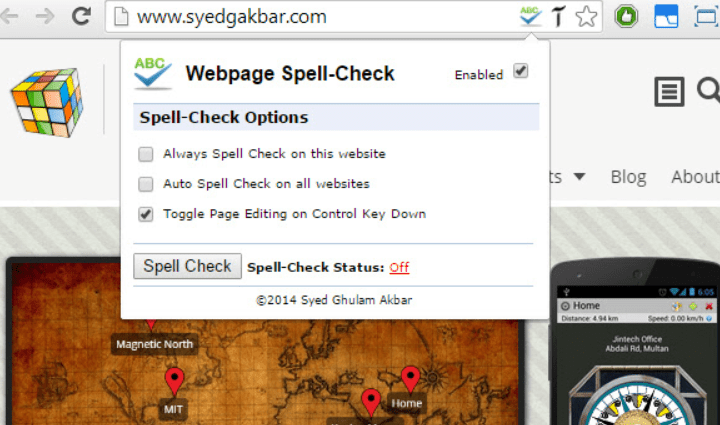New visitors can leave your website if they see a series of spelling errors, which can increase your bounce rates. This is why website spell checkers have been developed to help you identify and fix these errors that you might have missed.
Some spell checkers even go beyond checking spellings to checking grammar, punctuations, and broken links, thereby offering other SEO benefits.
Without further ado, let me show you the 14 best website spell checkers that are highly recommended.
-
Best Website Spell Checkers
- 1. Grammarly – With Best Website Spell Checker Extension
- 2. Free Online Spell Check By IMN
- 3. Website Grammar & Spell Check
- 4. SortSite – Website Spell Checking
- 5. CheckDog
- 6. Online Spell Check
- 7. InSite 5
- 8. Fast Website Spell Checker
- 9. Datayze
- 10. Screaming Frog
- 11. DeepTrawl
- 12. WP Spell Check
- 13. Webpage Spell-Check
- 14. Spell Checker for Chrome
- 14 Best Website Spell Checkers – Recap
Best Website Spell Checkers
1. Grammarly – With Best Website Spell Checker Extension
Last but not the least, we have Grammarly.
Unlike other spell checkers, Grammarly doesn’t scan websites using a scan tool. To use it you have to copy and paste the content you want to check on the Grammarly website.
It requires that you sign up using your email address. It can be used for free by individuals with only basic writing suggestions available. It has two plans, a Premium plan for individuals and a Business plan for teams of 3 to 149 persons.
The Premium plan can be paid annually ($144), quarterly ($60), or monthly ($30). You get to save 60% by subscribing annually, which is the most popular. The Business plan goes for $12.50 per month per member. So each member gets to pay individually.
Grammarly has a keyboard that you can download from your Google Play Store directly to your Android devices and it checks spelling as you write your content and provides suggestions and alternatives to words.
It also has a Chrome extension that can be added to your desktop and makes checking spelling errors in webpages easy on Chrome.
Grammarly’s online grammar checker can detect all types of spelling, punctuation, and grammar mistakes. It also has a plagiarism checker functionality, which can detect instances of plagiarism from texts.
2. Free Online Spell Check By IMN
Internet Marketing Ninjas have a Free Online Spell Check Tool that allows you to check for spelling errors on your website, in documents, and in pasted text.
Just like Google’s PageRank algorithms, Internet Marketing Ninjas view typographic errors as ‘poor content’ and this is why it provides a spell-checking solution that requires that you only copy and paste.
However, it does not check words that have capital letters, numbers, or special characters in them. You get to check spellings in three different ways: by pasting a block of texts, by uploading a document, and by pasting the URL of a website or webpage.
On the website, you get to pick what you would like to spellcheck (a website, pasted text, or document) by clicking on the circle in front of the options, then pasting or uploading what you want to check in the box below, and then click on Ninja Check to get results.
The result gotten will help you to improve the quality of your content. The list of misspelled words that the tool finds can be reviewed to see if they were actually misspelled or just unique terms or names specific to your website.
This Free Online Spell Check Tool can check a minimum of one webpage and a maximum of 1,000 web pages. Unfortunately, this website spell checker tool limits each user to just five runs per day.
Other featured tools by IMN include a broken links checker, redirects and site crawl tool, image and link analyzer, on-page optimization tool, and social image resizer tool.
3. Website Grammar & Spell Check
As the name implies, Grammar helps you to check your website’s grammar as well as its spelling. It is absolutely free and requires no signing up.
To check for grammar and spellings errors on your website, all you need to do is enter the URL in the input box, pick the language in which the website is written, and click on Check.
Grammar allows you to check websites for spelling errors in 38 different languages including American English, British English, French, Spanish, Chinese, Italian, and Dutch.
Another section of Grammar goes beyond checking websites and allows you to copy and paste texts, click on the highlighted spelling or grammar errors found to see explanations, and use the suggestions to improve your writing. This also has an auto-detect in 38 different languages.
According to Grammar, it provides ‘all the grammar you need to succeed in life’ and also enhances your writing through free grammar and spell checkers, articles, tutorials, vocabulary games, eBooks, and much more.
It also has a Chrome extension that allows you to edit emails, blog posts, messages, documents, webpages, etc.
When added to your desktop, all you need is to select the text you want to check and then click on the icon which will pop up a window that will provide suggestions to errors found in the text.
4. SortSite – Website Spell Checking
SortSite is a tool by PowerMapper that is exclusively for website spell checking. It is designed to find spelling errors on websites in several languages including French and different variants of the English language.
To make SortSite work better for you, you can customize the dictionary with peculiar words like coined names, domain names, and product names, and choose the default spelling language for web pages.
The benefits of SortSite include broken links checking, website accessibility testing, and checking of browser compatibility.
SortSite runs on all Mac and Windows platform devices. It can be used on public, internal, and staging websites. You can either use the free trial that scans just 10 web pages at once or subscribe to one of the three SortSite plans for a single user and use it forever.
Although you can upgrade it at a price, SortSite Standard costs $149, SortSite Pro costs $349, and SortSite Developer costs $849.
All plans come with unlimited scans of up to 22,000 pages per scan and a perpetual desktop license on a per-user basis.
The packages peculiar to each version can be reviewed on PowerMapper to enable you to pick the most suitable one. Not to mention, there is a 30-day money-back guarantee policy.
5. CheckDog
CheckDog checks for spelling errors as well as broken links in seconds. It has a free trial account for users and five plans at different prices starting from $27 per month.
You can schedule regular scans with CheckDog so you get an email of any error that it picks up. There is also a once-off scan for an immediate result. The spelling errors are tagged ‘likely’, ‘possibly,’ and ‘unlikely’ errors, as a way of allowing users to focus on these errors differently.
The free trial allows you five scans of up to 50 web pages at once and it takes just 60 seconds to sign up for it.
Signing up doesn’t require that you input your credit card details, all you need is your website and email address, an account will be created for you on the CheckDog platform.
Here are its monthly pricing plans:
- Hippo – 1,500 scans for custom webpages at $897
- Elephant – 300 scans for up to 10,000 web pages per scan at $367
- Leopard – 70 scans for up to 5,000 web pages per scan at $47
- Zebra – 10 scans for up to 1,000 web pages per scan at $34
- Giraffe – 10 scans for up to 1,000 web pages per scan at $27
6. Online Spell Check
This is a free online proofreading tool that detects spelling and grammar errors in a website or online document.
All you have to do is enter the link to the document or website you want to proofread, select the language of the file, and click on Check Text. You can scan DOC, DOCX, PDF, RTF, HTML, and TXT document formats. It also checks images containing texts and ebooks.
Online Spell Check provides detailed explanations with examples as to why the words or grammar might be wrong. There is a provision that allows you to share your text with others or you send it to yourself in PDF, RFT, HTML, or TXT format.
This is a tool suitable for small business website owners, students, professionals, bloggers, and writers, especially those that don’t write in their mother tongue. If your document is saved in the cloud, like in Google Drive or Dropbox, you can still upload your document from there and have it scanned to see the corrected text immediately.
7. InSite 5
InSite 5 is a website spell checker that was created by Inspyder to check for spelling errors and to find broken links on your website.
It also serves as a keyword density analyzer, website word counter, on-site SEO analysis, automatic website reports, and YouTube link checker.
However, you have to download it on your Windows desktop. After downloading you can enjoy the free trial or purchase it at a one-time offer of $59.95 forever to enjoy unlimited spell checking.
InSite 5 prides itself on being easy to use and powerful enough to handle complex websites. You don’t have to worry about it correcting your Twitter style tags, file names, email addresses, and other “web” text, InSite 5 will ignore them all.
Nevertheless, InSite 5 can check meta tags, page titles, and other search engine visible contents that you might not have checked. Its dictionary can be customized with specific terms like proper names and brandable words.
It is compatible with WordPress CMS, SharePoint, PHP, Joomla, ASP.NET, etc. It also checks PDF, RTF, and HTML content. Not to mention, you can configure it to log in to password-protected websites.
8. Fast Website Spell Checker
This is a tool by Webtweaktools that uses a multi-threaded algorithm, which allows you to check spellings on several web pages at the same time.
It helps to save time and you get to generate the result gotten in HTML, Excel, XML, and TXT formats.
Just like InSite 5, Fast Website Spell Checker requires that you download it to your Windows desktop; however, it doesn’t have a one-time subscription but a yearly subscription package with updates and support.
Pricing options include one year at $39.95, two years at $49.95, and three years at $59.95. It has a 30-day money-back guarantee.
This tool supports open dictionaries and you get to install a dictionary in any language. It supports password-protected sites with an SSL certificate and form login. It also includes a feature-rich website crawler.
9. Datayze
Datayze uses a bot called Datayze Spider that crawls through your website and identifies spelling mistakes for free.
To get started, you should enter your website’s URL into the white box on the website and click on Analyze.
Datayze Spider does not crawl on more than 1000 pages per user per day. Once it reaches the limit you can pause and continue another day.
In addition, the Spider does not keep track of the number of pages scanned but the number of requests you make. However, the spider crawls over one page in 1.5 seconds.
To limit the Spider, you can create a set of rules for it in your robots.txt file that allows or disallows it to crawl on a page.
10. Screaming Frog
Screaming Frog is a free-to-download tool but the spell-checking functionality is available to premium subscribers at £149.00 per year.
Interestingly, the Screaming Frog SEO Spider crawls unlimited web pages and you can purchase a license for up to 20+ users at £119 per year.
With the paid subscription, the Screaming Frog SEO Spider finds broken links, errors, and redirects. Like other website spell checkers, it can analyze page titles and metadata to identify spelling errors.
Also, the Screaming Frog tool can generate XML sitemaps, crawl configuration, save crawls and re-upload, and detect near-duplicate content.
The spelling and grammar checks are configurable, allowing you to ignore words, ignore grammar rules, adjust language, add to a dictionary, and define the content used. It also explains that error and provides suggestions for correction.
11. DeepTrawl
Here is another advanced website spell checker that checks spelling, finds broken links, validates HTML and CSS, and provides 12 other checks.
It was released in 2019 and since then has served as a wingman, helping users to see those spelling errors that they may have missed, even in hidden places like meta tags and titles.
It is a 100 percent free application that you can download on either your Mac or Windows device. However, DeepTrawl does not provide support to free users. It was previously a premium tool, but now, it is free for all users.
Its interface is easy to use and you can add your checks to it using simple search expressions or regex. It also allows you to schedule checks with timers both day and night. You can share the generated results with others.
12. WP Spell Check
WP Spell Check is a WordPress spell check plugin that audits spellings, grammar, broken links, and SEO in just one click. It is suitable for small businesses, agencies, and even corporate websites.
This spell-checking tool allows you to use it for free without entering your credit card details, although it has limited benefits.
Alternatively, you can subscribe to any of its three yearly packages that interest you. This includes Agency at $299, Developer at $99, and Site Owner at $49.
With WP Spell Check you can save time proofreading your WordPress websites and get notified via email when there are shortcode or HTML code errors on your site.
You can use this tool to monitor several WordPress websites at once. Besides, it works in the background to detect spelling mistakes
13. Webpage Spell-Check
Webpage Spell-Check is a Chrome extension tool on Chrome Web Store with over 20,000 users.
It is an instant spell check that is popular among website developers. It simplifies the process of checking for spelling errors directly on a webpage.
Even if your HTML editor is Spell-Check supported, Webpage Spell-Check can help you to find errors that it may have missed. You can also toggle it on your webpage to review your mistakes in real time.
Once added to your Chrome-based web browser, it lets you edit spelling errors that are detected directly on the webpage.
Thankfully, this Chrome extension add-on is updated regularly; hence, you don’t have to worry about using an outdated version.
14. Spell Checker for Chrome
This is another Google Chrome extension tool for checking spelling errors that you can use to check for spelling mistakes on any website. It has a record of over 100,000 users.
It allows users to check spelling in 12 different languages, which are English, French, Italian, Spanish, Finnish, German, Dutch, Danish, Polish, Russian, Swedish, and Portuguese.
Its spell edit interface is easy to use and you get to customize its shortcuts and color. Spell Checker for Chrome supports users’ dictionaries and provides Chrome content menu support.
It gets updated regularly and when it does, new languages are added and the available languages are improved upon.
14 Best Website Spell Checkers – Recap
There you have it! The best website spell checkers that you can use for your website.
Whether it is a free website spell checker or a premium one with unlimited scans and advanced features, you can utilize any of them that meet your preference.
Cassie Riley has a passion for all things marketing and social media. She is a wife, mother, and entrepreneur. In her spare time, she enjoys traveling, language, music, writing, and unicorns. Cassie is a lifetime learner, and loves to spend time attending classes, webinars, and summits.