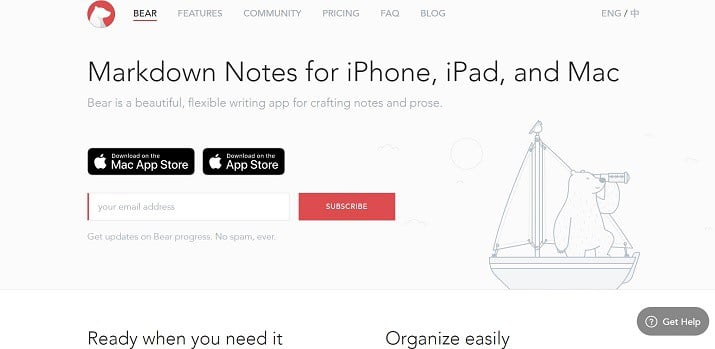Notability is one of the most popular and reliable apps when it comes to creating handwritten, typed, or visual notes. Besides presenting and sharing your notes, you can also record and replay them with Notability.
However, Notability is not the only tool in its segment. There are several alternatives to Notability that offer even better features such as Simplenote, OneNote, Apple Notes and many others.
The best Notability alternative is Bear. Compatible with most devices, Bear is the perfect tool that offers useful features like password protection to keep your notes secure and safe.
Why discover alternatives to Notability?
Despite its notoriety, Notability is not without its shortcomings and may not be the best note-taking app for everyone.
The app recently gravitated from an upfront, one-time cost to a subscription-based pricing model, which poses an inconvenience to lots of users. As a result, you may find the cost of using Notability to be too expensive for your budget.
Also, Notability only runs on Apple’s operating systems so you will be unable to utilize the app if you use non-Apple devices. For these reasons, it is imperative to consider other apps that can serve as a good cost-effective replacement for Notability.
Check our top picks!
Best Notability Alternatives
1. Simplenote
As its name implies, Simplenote is a note-taking application that lets you create, preview, edit, and publish notes in a simplified way.
Rather than being bogged down with unnecessary features that you might not have a need for, Simplenote focuses on delivering essential features accompanied by a pleasing layout.
The program backs up your notes whenever you make any changes, so you can go back and view the annotations you made at any point in time. Unlike Notability which only runs on iOS and Mac devices, Simplenote offers cross-platform support.
This means that you can download and use it on your Linux, Windows, Mac, Android, and iOS devices. Simplenote automatically syncs and updates your data in real-time across every device your account is connected to.
With the tag function, you can organize your notes so they are easier and faster to find when you need them. All of Simplenote’s features are completely accessible to anyone and are free to use, whereas you will have to get a subscription to unlock all of Notability’s features such as unlimited editing, automatic backups, iCloud syncs, and more.
2. Bear
Whether you want to write long-form essays or make very quick reminder notes, Bear is the perfect Notability alternative for the task. The app is compatible with iPhone, iPad, and Mac so you can sync your notes across your devices.
Keeping track of your notes is easy with Bear. You choose to link notes to one another or add tags to group similar notes together and simplify your searching process.
Bear provides a focus mode to enable you to channel all your concentration to the task at hand. It offers image support so you can include visuals to help your notes come alive.
You can also keep sensitive notes secure and safe from prying eyes by protecting them with face/touch ID, passwords, and encryption. Notability doesn’t allow you to do this, nor does it provide gorgeous elaborate themes to make your notes look more appealing.
Other handy features that Bear provides include an advanced markup editor, rich previews, multiple export options, and smart data recognition for elements like emails, links, and addresses. In terms of pricing, Bear is a very affordable alternative.
Its subscription is pegged at $1.49/monthly or $14.99/annually, whereas Notability charges $14.99/per user/per month. You can always visit Bear’s pricing page for updated information about its subscriptions.
3. Apple Notes
For Apple users looking for a good no-frills alternative to Notability, the built-in Notes app is always a fantastic option. Apple’s latest iOS 15 and iPadOS 15 updates introduced some new features that have improved the functionality of the Notes app.
You now have the ability to create quick notes and add tags for better organization and management of your notes. Like most note-taking applications, Apple Notes comes with basic writing tools like a pencil, eraser, highlighter, ruler, and lasso selector.
These tools are arranged in a moveable toolbar where they can easily be reached. Although Apple Notes doesn’t allow you to import PNG, JPG, or PDF files to the app outright, it lets you incorporate them into your notes as attachments.
Like Notability, Apple Notes supports smart data recognition and making handwritten or typed notes so you can input text with your fingers, Apple Pencil, Apple keyboard, or on-screen keyboard. You can also add drawings to your notes and shade them to achieve the effect you want.
The best thing about Apple Notes is that it’s totally free to use, so you won’t need to upgrade to a paid version to access all its functions as you would with Notability.
4. Microsoft OneNote
Microsoft’s OneNote is one of the most comprehensive apps like Notability that you can find. It’s a cross-platform tool that already gives it an edge over Notability because it will work on whatever device you are using.
With OneNote, you can easily search for your notes and organize them into sections. The app’s advanced editing features make revising, annotating, and highlighting your notes a walk in the park.
OneNote promotes collaboration so you can share notes with others and collaborate on projects seamlessly. OneNote allows you to express your thoughts using different mediums so you can draw or add audio, images, videos, and other media to your notes to suit your workflow.
It also gives you the ability to convert handwritten notes into typed text when needed or export your notes in PDF format. Thanks to OneNote’s handy web clipper, you can save any content you find online in one click.
Additionally, OneNote provides offline support, enabling you to access your notes from anywhere even without an internet connection.
Explore the best alternatives to OneNote for Linux here.
5. Evernote
Evernote has built a strong reputation over the years as one of the best note-taking apps on the market thanks to its powerful features, quality service, and proven reliability. The app is designed to help you create, store, and organize notes so you never have to forget any important information.
You can make your notes more memorable by adding images, text, scans, audio, PDFs, and other files with Evernote, just like Notability. Evernote helps you plan your schedule or create and assign tasks with reminders and due dates.
Additionally, Evernote has a handy web clipper tool that helps you save content from web pages and mark up or annotate them to increase their usefulness. This feature, as well as the ability to connect your notes to your Google Calendar schedule—and your favorite apps—is missing from Notability.
Evernote offers a limited free version with the option to subscribe to a premium plan and unlock additional features, just like it works with Notability. However, its premium plans are more reasonably priced at $7.99/month and $9.99/month respectively for the personal and professional plans.
For updated information about Evernote’s plans, feel free to consult the pricing page.
Check out more EverNote like apps.
6. Nebo
While most other note-taking apps like to focus on either handwritten notes or typed texts, Nebo blends both options masterfully in one powerful app.
You can annotate and mark up documents and export them into a PDF or simply copy and paste the notes you have written, drawn, or typed in Nebo on other apps.
What makes Nebo a great alternative to Notability is its compatibility with multiple platforms including Windows, Android, Mac, and iOS. With Nebo, it’s easy to edit or format your notes and highlight text using color, underlines, bullet points, and picture annotations for emphasis.
Nebo offers impressive search features that allow you to search text within notes to find what you are looking for. The app allows you to mix handwriting and typed text in one note or transform your handwritten notes into text.
Nebo, like Notability, has a free version of its app that comes with limited features. However, you can enjoy Nebo’s premium features on Apple by paying $2 for the Essentials pack, $4 for the PDF pack, and $5 for the Connect pack.
The packs can be purchased individually or as a cost-saving bundle for $8. You can get a one-time purchase of Nebo for Android for $11.99, or $9.99 for Windows devices. Either way, it still works out to be cheaper than Notability.
Also Read: ClickUp vs Notion
7. Zoho Notebook
Zoho Notebook is another app similar to Notability that’s worth using if you are looking for a simple way to record, list, sketch, jot, or snap information that you want to remember.
It comes with lots of interesting and useful features like an audio card that helps you record conversions, lectures, and meetings for later use. The app allows you to take photos, scan documents, sketch ideas, or import files and include them in your notes to provide additional context.
Unlike Notability, you can save any content you find online to Zoho Notebook and the app will convert them into gorgeous note cards. Zoho Notebook supports collaboration, document sharing, and real-time sync to the cloud and between your devices.
The application can also be used on any device, not just iOS and Mac devices, as is the case with Notability. There’s even a web app for those who don’t want to download Zoho Notebook before they can use the software.
In addition, the app provides note tags, password protection, version history, and a smart AI assistant that can help you save content, set reminders, and search for notes on command.
Compared to Notability which costs a pretty penny, Zoho Notebook is a completely free app.
8. Squid
Whether you are writing a to-do list, meeting notes, journal entries, study notes, or project plans, SquidNotes makes your note-taking experience pleasurable and efficient. SquidNotes renders the notes you make in your real handwriting like you are using regular pen and paper.
You can make notes by writing with your finger or a compatible stylus, revising if need be, then adding other elements like shapes, annotations, highlights, or images, and exporting to different formats. SquidNotes makes editing or reviewing your notes a breeze.
With the stroke eraser, you can wipe out words or letters. There are also diverse paper sizes and types so you can choose the one that’s best suited for the intended note and adjust the color or thickness of strokes as you see fit.
Unlike Notability, this alternative gives you other special features like the ability to fill out forms, sign documents, combine PDFs, create virtual whiteboards, and screen-cast your notes to secondary displays.
Also, SquidNotes is designed for note-takers using Android devices whereas Notability is targeted at users within the Apple ecosystem.
9. NoteLedge
NoteLedge is one of the best Notability alternatives available and it is designed specifically for creatives who want to document their ideas and express their creativity in a way that’s unique to them.
This application is power-packed with tools to help you grab inspiration, anytime and anywhere. You can clip and save ideas or content from Pinterest and other websites, create mood boards, and organize your notes with layers so they are easier to locate.
NoteLedge helps you jot down notes, add annotations to provide context or highlight crucial information, or draw stunning sketches with a wide range of brushes. The app supports multimedia content so you can add all kinds of media files to your notes and export them to PDF.
Another factor that sets NoteLedge apart from Notability is its multi-platform support which makes it compatible with Windows, Mac, Android, and iOS devices.
Additionally, NoteLedge offers a free basic plan for iOS, as well as premium plans for iOS and other devices that are way cheaper than Notability’s $14.99/month subscription.
NoteLedge’s Pro plan goes for $4.99/month or $2.49/month when billed annually while the Creativity 365 plan costs $9.99/month or $4.99 billed annually. For current pricing information, you can always visit the company’s website anytime.
10. WorkFlowy
WorkFlowy is another alternative to Notability that provides everything you need to take notes quickly and effectively. Instead of creating little notes represented by small cards, WorkFlowy helps you create elaborate outlines and drill down into the bedrock of your project or content.
It’s the perfect note-taking app for people who want to plan books, write long-form prose, or create tasks/lists and assign them to other collaborators. You can add backlinks to other documents, web pages, or content to furnish your notes with more context.
All your WorkFlowy notes are searchable and can be turned into Kanban boards to enable you to zoom into smaller details and get a richer view of your work. This application supports the addition of tags to create a stronger organizational structure for your notes.
However, unlike Notability, WorkFlowy offers applications for all devices and platforms including the web. WorkFlowy provides a limited free forever plan with the option to upgrade to a paid plan at $4.99/month for additional and unlimited features.
The low cost of its subscription makes WorkFlowy a cheaper alternative to Notability. Feel free to check the company’s page for updated pricing information.
Check Out: Airtable vs Notion
11. Standard Notes
One of the best note-taking apps like Notability, that you can use to create simple or complex notes quickly, is Standard Notes. It’s equipped to handle spreadsheets, markdown, plain text, rich text, tasks and to-dos, code snippets, and any kind of information you want to save.
The revision history feature enables you to track every change made to your notes from the day it was created. Standard Notes backups your data to your cloud accounts so it’s always accessible.
One feature that makes Standard Notes a stronger alternative is its data protection options which allow you to encrypt and securely store your notes so no one else can access them. You can even set up two-factor authentication on your account for an extra layer of security.
Standard Notes also comes with a web app and compatibility with a variety of devices including iOS, Android, Mac, Windows, and Linux, which is more than Notability can boast of. It also has a free forever plan with basic features.
In addition, it offers different premium plans priced at $4.99, $9.99, and $11.99 per month, making it a more affordable option than Notability. Plus, you can save even more money on a Standard Notes subscription when you pay annually.
See the company’s pricing page for up-to-date information about available plans.
12. Notion
If you are looking for an excellent Notability advantage that offers advanced note-taking features and a data-driven experience, you can’t go wrong with Notion.
Organizing your notes on Notion is simple because it uses a hierarchical system that transforms text into a dropdown that you can roll up or down to reveal or hide information.
Notion’s hybrid editor allows you to use your regular keyboard or markdown elements and shortcuts to edit and format your notes. After making notes, you can track your tasks, add notes/multimedia content, view completed tasks, and what still needs to be ticked off.
The application offers incredible flexibility thanks to its template tool that lets you convert any document or file into a template that can be easily reproduced. Alternatively, you can use any of the 1000+ premade templates to customize your notes and project content to your tastes.
Additionally, Notion is compatible with multiple platforms such as Web, iOS, Android, Mac, and Windows, unlike Notability. Notion offers the application for free for personal use, while its paid plans have a starting price as low as $4 per month.
Find out tools similar to Notion.
13. GoodNotes
GoodNotes brings a quaint, effortless, and organic experience to note-taking by helping you create beautiful, hand-written digital notes.
You can visualize ideas through drawings, write down equations, mark up PDFs, and organize your library by creating folders and subfolders for different note categories.
Automatically sync your note to the cloud to ensure the updated versions are always available on your app. GoodNotes allows you to import files, take photos, scan documents, and weave them into your notes to make them more comprehensive.
Like Notability, GoodNotes has a nifty OCR and handwriting recognition technology that enables you to easily search and find any information stored in your notes.
Similarly, GoodNotes is only built for the Apple ecosystem and it provides a range of paper and cover templates you can use to personalize your notes.
One key differentiating factor between GoodNotes and Notability is the former only requires a one-time payment fee of $7.99 to gain access to its full range of features, while the latter demands a monthly recurring subscription.
14. Penultimate
If you use an iPad and swear by handwritten notes and how much better they feel than typing out your notes, you are going to have a swell time with this Notability alternative. Penultimate is a simple and handy note-taking app brought to you by Evernote.
The application helps you create, store, organize, and review your notes. It boasts of an expressive inking tool and smart drift function that moves the page automatically as you write so you don’t have to manually adjust your hand or device position.
Penultimate offers many of the features that you can find on Notability including in-depth search, automatic sync, vivid sketch, import, and export options.
It’s easy to locate the notes you need, browse through your work, and delete, insert, duplicate, or reorganize pages within your notes to suit your preferences.
Penultimate has a free tier that costs nothing to use, but you have the option to enjoy additional features and bigger uploads by pairing it with an Evernote subscription.
15. Google Keep
Google Keep is a free cross-platform note-taking app, like Notability, that’s perfect for capturing your ideas in an instant. Do you want to create drawings to visualize your creative thoughts, make to-do lists, take a photo of anything, and make a note out of it?
All of that is easy with Google Keep. The application allows you to set time or location-based reminders for upcoming tasks, organize notes using labels and colors for improved searchability, record audio notes, and have them automatically transcribed.
Your notes can be easily shared with colleagues, friends, or family to facilitate collaboration and efficient project planning. Google Keep stores, syncs, and updates your notes across all your devices so they are always within reach.
Google Keep has platform-specific apps for iOS, Android, and Windows devices, as well as a Chrome extension and web version that can be accessed on any device at any time without the need for downloads.
Conclusion
There’s a Notability alternative for pretty much any workflow, preference, device, budget, or use case that you might have. You just have to think through what you want and choose a note-taking app that best suits you.
If you are still spoiled for choices, we recommend going with Bear because it’s chock full of all the features you might need to make a variety of notes.
Bear is also the cheapest option on this list; it works on all devices and offers password protection to keep your notes secure.

Scott L. Macarthur is a marketing consultant and an online author. He is mostly engaged in providing his expertise to startups and SMBs. He is also an author on TheNextWeb.