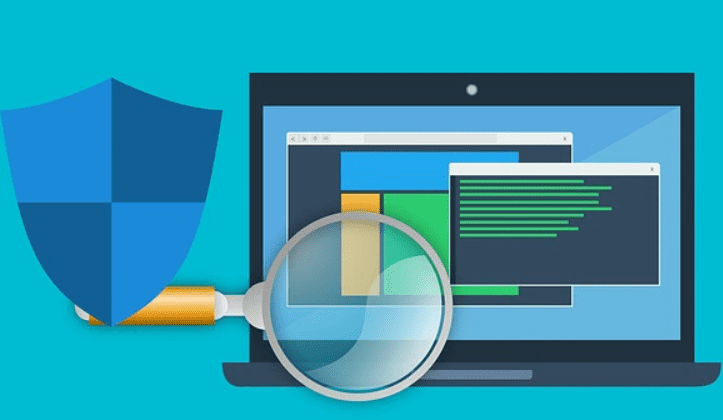Among the downsides of the internet are cyber attacks. Hackers and cyber-thieves use different malicious methods to break into networks, servers, and electronic systems, and it keeps getting worse.
In 2018, there were 7.9 million DDoS attacks in 2018 and this could grow to 15.4 million by 2023 according to estimates. If you’re not taking cybersecurity seriously, you should.
Firewalls and Antiviruses are two popular and important mechanisms in cybersecurity. Most times, people confuse them to be the same or work similarly. While they are both for security, they handle different vulnerabilities.
I’ll be discussing all of the differences between firewalls and antivirus software in this article.
What Is A Firewall?
Photo via Pixabay
The literal meaning of a firewall is a wall or partition designed to inhibit or prevent the spread of fire. In computing, it’s not very different. A firewall is a security mechanism that protects your computer network from unauthorized access.
Firewalls monitor incoming and outgoing traffic on computer networks. They decide which data packets or requests go in and out of the network based on set security protocols. By default, a website will permit all clean traffic and block all malicious and suspicious traffic.
Firewalls are implemented in both hardware and software. In other words, your computer can come with a built-in hardware firewall, you could buy a firewall device, or you can install firewall software. It’s ideal to have both installed.
There are different types of firewalls including Proxy firewalls, Network address translation (NAT) firewalls, Packet-filtering firewalls, Next-generation firewalls (NGFW), and Stateful multilayer inspection (SMLI) firewalls. Packet-filtering firewalls are the most common.
What Is An Antivirus?
Photo by rifkiedr via Pixabay
An antivirus is a mechanism that protects your computer from virus and malware infection. Viruses and malware (malicious software) usually corrupt and destroy data. Hackers can also use them to remotely take control of your computer.
An antivirus will scan, detect, and remove any malicious code or software on your computer. Usually, the antivirus software runs automatically in the background, continuously monitoring data and files you save on your computer. You can also run a manual virus scan at any time.
Anything can get infected with a virus. It can be a single file, an entire program, a web page, or an application.
Hence, antiviruses don’t only watch out for external threats like firewalls, they also look out for internal threats. However, unlike firewalls, antiviruses are only available as software programs.
There are so many different types of antiviruses from different cybersecurity companies. They do the same job but some are more comprehensive than others. Also, considering that hackers constantly create new kinds of viruses and malware, you should only use high-end antivirus programs.
Differences Between Firewalls and Antiviruses
1. Implementation
Firewalls
Photo by OpenClipart-Vectors via Pixabay
As already mentioned, firewalls are implemented in both hardware and software. Among the two, however, software firewalls are more common. Most operating systems come with pre-installed firewall software.
For example, Windows and macOS come with default firewall software. For most individual users, this is enough as they hardly install any third-party firewall software. The main difference between hardware and software firewalls is the coverage.
Software firewalls only protect the system it’s installed in. Hence, if you’re a business or company with many computers, you have to install the firewall software on each one.
On the other hand, hardware firewalls provide network-wide coverage. In fact, they’re the better option for businesses and companies with many computers. You just need to install the hardware firewall on your network and it’ll protect all computers in the network.
Furthermore, since hardware firewalls are external devices, they don’t affect your computer’s computing power or memory.
Antiviruses
Photo by mohamed_hassan via Pixabay
As already mentioned, antiviruses are implemented only as software. You can’t get a hardware antivirus. Most operating systems come with built-in antiviruses too.
For example, Microsoft Windows systems come default with Windows Security, also known as Windows Defender Antivirus or Microsoft Defender Antivirus. Similarly, macOS comes with state-of-the-art antivirus to protect systems from malware.
Most of these built-in antivirus software work intuitively with other system software to provide extensive protection. Particularly, it’s a lot higher for Mac computers since both hardware and software are from Apple.
However, it’s more common for users – both individual and corporate users – to install third-party antivirus software, especially those using Windows. According to MarketShare, the top antivirus programs include:
- Symantec antivirus
- AVAST antivirus
- ESET antivirus
- Webroot antivirus
- Malwarebytes antivirus
- McAfee antivirus
- Cylance antivirus
- Safer-Networking antivirus
- Bitdefender antivirus
- Trend Micro antivirus
Since antiviruses are only available as software, you must install antiviruses on each individual system if you’re a business or company with many computers.
Verdict
The difference is that firewalls can be implemented as hardware or software while an antivirus can only be implemented as software.
2. Target Threats
Firewalls
Photo by ar130405 via Pixabay
Firewalls monitor local (if you’re connected to a LAN and internet traffic if you’re connected to the web. However, modern firewalls target more internet traffic since almost every computer, especially in business settings, is connected to the internet.
Firewalls mainly target external threats. In other words, a firewall is mainly interested in what is coming into your computer network rather than what’s already in or what’s going out.
A computer is more at risk from external threats than internal threats. For example, if the software in your computer is corrupted, outdated, or someone in your company causes a breach, you can easily deal with it.
However, you have no control over people outside your network and company. Hackers will constantly probe your network and if there’s no firewall, it becomes easier for them to compromise it.
A firewall can protect your computer from malware and viruses. It can block malicious code and infected files from entering your computer or network. However, if these malicious codes and infected files are already inside your network or computer, there’s nothing a firewall can do.
Antiviruses
Photo by mohamed_hassan via Pixabay
Antiviruses mainly target files and programs and not overall network traffic. Viruses are codes or programs that can automatically copy themselves and spread infecting files and programs.
Hence, for a virus to exist in your computer, there must be some corrupted file or software program. You can collect these malicious files or programs from the internet when you download or if shared via LAN or WiFi.
Also, hackers can send malicious codes and virus-infected files to your computer. Normally, a firewall should block any malicious file or code coming into your computer. However, firewalls can’t protect against all the different kinds of viruses and malware architecture.
As a result, you can’t rely on a firewall to prevent viruses as much as an antivirus. Antiviruses run in the background so they can detect an infected file or malicious code immediately it enters your computer and gets rid of it.
From the moment you install an antivirus, it checks your computer for viruses and malware in real-time so long as your device is on.
Verdict
The difference is that firewalls deal with external threats while antivirus deals with external and internal threats.
Also Read: Best Glary Utilities Alternatives
3. Operation
Firewalls
Photo by OpenClipart-Vectors via Pixabay
A firewall works at a network protocol level. Hence, it does two major operations, monitoring, and filtering. The firewall monitors traffic and then filters the traffic to decide which one goes into the network.
When data is transferred, they travel in the form of small pieces known as packets. Also, they travel via IP networks that have an address (IP address).
As mentioned earlier, packet-filtering firewalls are the most common type of firewalls. A packet-filtering firewall will filter these packets based on the IP address they’re coming from and the firewall configuration.
If the data and IP address don’t meet the protocols and rules set to transfer data, they get dropped. Protocols here include IP, UDP, TCP, and others depending on the firewall configuration.
However, with IP Spoofing, some hackers can manipulate data and IPs to match the filtering requirements. Hence, other firewalls like Proxy firewalls and Stateful multilayer inspection (SMLI) firewalls have more advantages based on how they operate.
Explore: Best CCleaner Alternatives
Antiviruses
Photo by JanBaby via Pixabay
An antivirus works at a file level. Hence, the major operation is scanning. Even if you’re receiving or downloading files from the internet, an antivirus doesn’t monitor or filter your traffic. It’ll only scan the file as it saves in your computer for viruses and malware.
The main component of an antivirus is the scanner. As already mentioned, the scanner runs constantly in the background and you can always run a manual scan at any time.
For an antivirus to detect a virus or malware, it must have it in its database. There are different types of malware including viruses, worms, ransomware, spyware, adware, scareware, ware, and a lot more.
If a new type of malware that’s not in the database gets into your system, the antivirus won’t remove it as it doesn’t know it’s malware. Hence, for an antivirus to operate efficiently, it must have a database that updates regularly with new virus types.
When an antivirus detects a virus, it gets rid of it or isolates the virus to a quarantine folder where it can no longer affect other files
Verdict
The difference is that antiviruses work at the file level by scanning while firewalls work at the network protocol level by monitoring and filtering traffic.
Interesting Post: Bleachbit vs CCleaner
4. Approach
Firewalls
Photo by Clker-Free-Vector-Images via Pixabay
In cyber security, firewalls are in-advance security approaches. When you use a firewall, you need it to protect your computer and computer networks from potential malicious traffic and unauthorized access.
The firewall blocks unwanted traffic into your network because it anticipates attacks. Malicious network protocols are blocked before getting into your network.
Whether the incoming traffic is malicious or not, it’ll still block it if it doesn’t meet the set rules and protocols. However, with a firewall, there’s no afterward analysis. Once the traffic goes through, the firewall can’t reverse it.
Antiviruses
Photo by Tumisu via Pixabay
Antiviruses are afterward security approaches. The antivirus will only report virus and malware-infected files on your computer. Hence, antiviruses work after files enter your computer and not before.
This is unlike a firewall that blocks bad traffic before they get into your network. Hence, an antivirus usually works after the firewall. If a file is coming into your computer, it first passes through the firewall before the antivirus scans it.
Verdict
The difference is that an antivirus is an afterward security approach while the firewall is an in-advance security approach.
Also Read: IOBit Uninstaller vs CCleaner
5. Configuration
Firewalls
Photo by juergen_s via Pixabay
Firewalls monitor incoming traffic based on a predefined set of rules otherwise known as configuration. Usually, firewalls come with default configurations to keep bad traffic away. However, most of it depends on you since the default settings are always not enough especially in a business setting.
For example, you’ll have to set user accounts and passwords, assign privileges if there are multiple administrators, configure simple network management protocol (SNMP), create firewall zones, and configure IPs among others.
As a result, a firewall is only as strong as its configuration. If you don’t configure your firewall properly, you make it easier for attackers to access your network. For most people, firewall configuration can be complex.
Aside from configuration, management is also crucial. After configuring your firewall, you must test it to be sure it allows and blocks the right traffic. You also need to continually manage and monitor it to be sure it continues to work properly.
Antiviruses
Photo by mohamed_hassan via Pixabay
The antivirus manufacturer is mainly responsible for its configuration. There’s not much you can do aside from directing the software on what parts of your computer to scan. Antiviruses work with a database that contains the types of viruses and malware they can identify.
This database is at the manufacturer’s end and you can’t access it. If there are new types of malware, it’s up to the manufacturer to update their database. Unlike firewalls, the antivirus manufacturer configuration is enough as the efficiency depends on how vast the virus database is.
Most antiviruses that support advanced configurations only allow you to configure CPU usage, schedule scans, select quarantine or data backup folders, select the types of files to scan, and scan exclusions.
If you want to deeply configure antiviruses like firewalls, you’ll have to go for open-source programs where you can access their source codes. BullGuard is a good example of an open-source antivirus.
Verdict
The difference is that you have more configurations to do with a firewall than with an antivirus.
Check Out: Best Bleachbit Alternatives
6. Counterattacks
Firewalls 
Photo by MasterTux via Pixabay
When a firewall blocks malicious network protocols, the hackers can respond with different counterattacks. Two very common ones include IP Spoofing and routing attacks.
One of the reasons why DoS (Denial of Service) attacks are on the rise today is because of firewalls. Hackers usually launch DoS attacks using the IP Spoofing technique.
When you configure your firewall on what data packets to reject and accept, hackers can also configure their data packets to appear like it’s from a trusted source. This is possible by editing the source address in the packet header.
Since firewalls work at a network level, there’s no trace of the modification. In a DoS attack, the hacker sends a large number of fake requests to overwhelm computer servers. To prevent such a firewall counterattack, you’ll need a very advanced firewall configuration.
Antiviruses
Photo by kreatikar via Pixabay
If an antivirus detects and eliminates malware, it’s gone. There’s nothing else the hacker can do other than attempt another malware infection. So long as the antivirus can detect the virus or malware, there’s no counterattack.
However, hackers try different means to make viruses and malware undetectable. For instance, they can encrypt virus files with high-end techniques so that the antivirus can’t read them.
This is possible by examining the malware against available antivirus tools and software. The cybercriminal would know how many can detect the malware. Using this information, they encrypt the malware making it almost antivirus-resistant.
This is, however, most common with malware like spyware. Spyware doesn’t infect your files or data. They only gather information about you or your business and send them to the hacker.
It’s almost impossible for hackers to make viruses like Trojans undetectable since they’re meant to corrupt files. A good antivirus should be able to detect the Trojan once the infection starts spreading.
Furthermore, there are smart antivirus programs that can detect encrypted and compromised files.
Verdict
The difference is that with an antivirus, there are no counter attacks but you can suffer counterattacks like IP address spoofing and routing attacks with a firewall.
Check Out: Best Revo Uninstaller Alternatives
7. Limitations
Firewalls
Photo by Clker-Free-Vector-Images via Pixabay
From all the differences discussed above, it’s clear that firewalls have some limitations. First of all, firewalls are only as secure as their configurations. Installing firewall hardware or software alone won’t secure your network without the right configuration.
Also, if someone already has access to your network, there’s nothing much a firewall can do as it only focuses on external threats. People within your organization can still pose serious cyber security threats and firewalls can’t repel whatever attack they launch.
With techniques like IP spoofing, criminals can deceive weak firewalls into believing their data packets are from genuine servers. In addition, a firewall with very strict configurations can restrict legitimate network operations.
This can force users to find backdoor access points which can create vulnerabilities. If traffic doesn’t go through the firewall, then your systems and networks are unsafe. Furthermore, firewalls, most especially the hardware types, are very expensive.
Antiviruses
Photo by OpenClipart-Vectors via Pixabay
The major limitations of antiviruses are new viruses and malware. Cyber attackers are working every day to create more sophisticated viruses and malware programs.
Due to this, antivirus providers must also work every day to update their database with the newest types of viruses and malware. Most often than not, someone has to fall victim before the virus or malware becomes infamous.
On your part as a user, you have to constantly update your antivirus software whenever the manufacturer updates its database. There can be so many small updates in short intervals which can be an inconvenience.
Furthermore, an antivirus works at a file level so they can’t protect against fileless attacks like firewalls can. Since an antivirus can only be implemented as software, it can affect your system’s performance.
Also, an antivirus can take a long time to complete if you’re running a full scan. This is because they check each file and directory individually. The more files you have, the more time it’ll take to scan.
Verdict
Both firewalls and antivirus programs have their individual limitations.
Are There Any Similarities?
Although they have a lot of differences, firewalls and antiviruses are both security mechanisms. Both can protect your computer from viruses and malware and they are both implementable as software. Another similarity is that firewalls and antiviruses deal with external threats.
Which Is Better Between Firewall and Antivirus?
In today’s IT world, you need both an antivirus and a firewall to keep your computers and networks safe. They are individually important components in cybersecurity. However, head to head, firewalls do more than antiviruses.
Firewalls monitor and filter based on set configurations while antiviruses scan and detect. Malware remains the number one cybersecurity threat which is in the antivirus department.
However, an antivirus cannot detect malware if it’s not in its database. On the other hand, a firewall can protect against such malware so long as they come from untrusted sources.
If you’re considering costs, an antivirus is the better of the two. Antiviruses are not as expensive as firewalls and most systems come with default antivirus software. Even if your system comes with a default firewall – which it should – you might still have to pay an expert to properly configure it.
Nevertheless, the question of which is better isn’t very important as both go hand in hand. Most antivirus programs come with built-in software firewalls and vice-versa so they have dual functionalities.
Bottom Line
You shouldn’t be contemplating which, between a firewall and an antivirus, is more important. Both are more different than they are similar since they tackle different vulnerabilities.
Firewalls monitor traffic on your network, especially those coming in, while antiviruses monitor your computer to prevent virus and malware infection.
You should have a firewall and an antivirus to protect your systems from cyber attacks. They are both of utmost importance in cybersecurity.
Cassie Riley has a passion for all things marketing and social media. She is a wife, mother, and entrepreneur. In her spare time, she enjoys traveling, language, music, writing, and unicorns. Cassie is a lifetime learner, and loves to spend time attending classes, webinars, and summits.